 WIPI
Highly Recommends taking the time to visit dpreview.com.
One of the most awsome digital info sites for digital cameras.
You'll find comparison guides, news articles, up-to-date announcments
about industry products. I wouldn't shop for a new camera without
visiting dpreview.com first ! WIPI
Highly Recommends taking the time to visit dpreview.com.
One of the most awsome digital info sites for digital cameras.
You'll find comparison guides, news articles, up-to-date announcments
about industry products. I wouldn't shop for a new camera without
visiting dpreview.com first !
Also see article on dpreview articles and forums about:
Kodak confirmed that the DCS Pro SLR/n and DCS Pro SLR/c digital
SLRs have been discontinued.

SEE DPreview
Final PMA Results, March 2nd, latest information on new Photo
Equipment both Traditional and Digital - PMA Feb. 26 thru March 1
Photo
Marketing Association International
Live Tradeshow Coverage
February 26 - March 1, 2006 Orange County Convention Center, FL

KODAK has a new Logo
- see and compare
OLD vs NEW
see
dpreview
 New
KODAK
EASYSHARE Picture
Viewer New
KODAK
EASYSHARE Picture
Viewer
 An
Ideal Gift for Dads, Grads or Yourself; An
Ideal Gift for Dads, Grads or Yourself;
Share Digital Pictures from the Palm of Your Hand ! A Credit
Card-Size Viewer with Big, Bright LCD Display
ROCHESTER, N.Y., May 24 -- Are you searching for a trendy
yet affordable gift for dads and new graduates, one that they’ll
actually use instead of tossing in a drawer after a week? Look no
further than the new KODAK EASYSHARE Picture Viewer, which is available
at retail stores worldwide. (US$149).
This credit card-sized “digital photo album” can be slipped
into a pocket or purse, but is powerful enough to hold life’s
biggest memories. With the ability to internally store and show up
to 150 digital pictures with its crystal-clear, 2.5-inch LCD screen,
the EASYSHARE Picture Viewer is perfect for dads who want to show
off snapshots of the kids, or the graduate who wants to keep pictures
of hometown family and friends close at hand. To view even more pictures,
simply insert a standard SD or MMC memory card.
Alternatively, as summer holiday plans take shape, buy a Picture Viewer
for yourself. It’s an ideal companion for sharing pictures with
friends while away from home. This tiny marvel can even automatically
update itself with your most recent favorite snapshots -- new pictures
from the beach, amusement park or family barbeque, for instance --
simply by connecting it to a personal computer.
“The Picture Viewer makes picture sharing convenient and portable,
not to mention incredibly easy,” said Jeanine Thiemel, marketing
manager for digital viewers at Kodak. “No longer will you be
embarrassed when asked by a friend to share your latest pictures,
only to pull out a handful of outdated prints from your purse or wallet.”

The Picture Viewer lets people mark their favorites for printing or
e-mail with the simple touch of the exclusive, red-jeweled Share button.
By simply placing the viewer on a KODAK EASYSHARE Printer Dock Series
3, pictures can be printed in as little as 90 seconds at the touch
of a button. The device can also be connected directly to other printers
that are IMAGELINK Print System compatible or PICTBRIDGE technology
enabled.
For more information, visit www.kodak.com/go/pictureviewer/
About
Eastman Kodak Company
Kodak is the leader in helping people take, share, print and view
images – for memories, for information, for business, and for
entertainment. With sales of $13.5 billion in 2004, the company is
committed to a digitally oriented growth strategy focused on four
businesses: Digital & Film Imaging Systems – providing consumers,
professionals and cinematographers with digital and traditional products
and services; Health – supplying the medical and dental professions
with traditional and digital imaging and information systems, IT solutions
and services; Graphic Communications – providing customers with
a range of solutions for prepress, traditional and digital printing,
and document scanning and multi-vendor IT services; and Display &
Components – supplying original equipment manufacturers with
imaging sensors as well as intellectual property and materials for
the organic light-emitting diode (OLED) and LCD display industries.
More information about Kodak (NYSE: EK) is available at www.kodak.com.
THE
PRO'S PRINTING CHOICE
Redefining Fine Art Photography
"CATCH
the New 2006 EPSON Print
Academy 2 Track seminars
when they come to your city!

links to permanence tests
 EPSON
STYLUS Photo R2400 EPSON
STYLUS Photo R2400
* 8-color Epson UltraChrome K3 pigment inkset for archival
color and black and white photos worthy
of gallery display
* Nine ink cartridges including user-
interchangeable Photo and Matte Black
* Output photos up to 13" wide using a maximum 5760 x 1440
optimized dpi
* Speeds through a 11" x 14" photo in under 2 minutes1
* Creates borderless photos in seven popular sizes
* Print to glossy, matte, roll, fine art and board medias using
three separate paper paths * Built-in fast connectivity with Hi-Speed
USB 2.0 and FireWire®
Redefining Fine Art Photography
Create stunning color and black and white prints with the Epson Stylus®
Photo R2400. A welcome addition to any photo studio, this revolutionary
printer delivers large, archival prints worthy of gallery display.
Its professional level ink set, the 8-color Epson UltraChrome K3™
inks, includes three levels of black and sets a new standard in fine
art photography and black and white prints.
With its expanded ink set, this printer ensures a wider color gamut
and superior midtones, highlights, neutrals and shadow details making
it ideal for professional quality prints. With its Black, Light Black
and Light-Light Black inks, anyone can easily achieve amazing black
and white prints. And, since the inks are pigment-based, they deliver
fade-resistant works of art that stay brilliant for up to 108 years
in color and over 200 years in black and white.
The Epson Stylus® Photo R2400 delivers studio quality results
on virtually any artistic media. Three convenient paper paths support
matte, glossy, canvas, roll, posterboard, and many artist papers,
so it's easy to expand your creativity. And, with its powerful production
speeds, the Epson Stylus Photo R2400 lets you create brilliant displays
in no time at all, and quickly move on to your next show-stopping
exhibit. See
Specifications page for notes

Epson
Stylus Photo R1800
Overview
* 8-color Epson UltraChrome Hi-Gloss™ pigment inkset for archival-quality
glossy and matte photos
* Fade-resistant photos lasting up to 100-200 years1
* Output photos up to 13"-wide
* Speeds through a 11" x 14" photo in under 2 minutes
* Creates borderless photos in seven popular sizes
* Prints directly on ink jet printable CDs/DVDs
* Built-in fast connectivity with Hi-Speed USB 2.0 and FireWire®
Features & Benefits
Revolutionary 8-color Epson UltraChrome Hi-Gloss™ pigment
inkset
using individual ink cartridges
* Optimized to produce beautiful archival photos on both glossy and
matte papers with lightfastness rated as long as 100-200 years1
* 8-color pigment ink system including matte black and unique gloss
optimizer
* Red and blue inks provide an expanded red and blue color gamut
* Delivers up to 5760 x 1440 optimized dpi and ink droplets as small
as 1.5 picoliters
Print archival-quality glossy and matte photos
The photographer's choice for large archival photos.
Taking Epson's award-winning technology one step further, the Epson
Stylus® Photo R1800 quickly creates large, archival quality glossy
and matte photos worthy of display. Experience the rich, true-to-life
colors and subtle detail that's evident in every image. It's all possible
with Epson UltraChrome Hi-Gloss Inks, plus an industry leading resolution
and ink droplet size - the same innovative features that made the
Epson Stylus Photo R800 a resounding success.
The Epson Stylus Photo R1800 delivers studio quality results on a
wide variety of media and in eight popular borderless sizes - up to
13-inches wide, as well as panoramics up to 44-inches long.
See:
R1800 Specifications
See www.wilhelm-research.com
for test details and information on other Epson papers. Actual prints
stability will vary according to display conditions, light intensity,
humidity, and atmospheric conditions. Epson does not guarantee longevity
of prints. For maximum print life, display all prints under glass
or properly store them.
|

www.EpsonOnlineExperience.com
Learn
at your own pace.
The Epson Online Experience is an innovative web based program.
Every week, you can view five new videos packed with professional
techniques, tips and step-by-step tutorials for creating spectacular
images and digital prints.
Greg
Gorman, Jay Maisel, John Shaw and other award winning professional
photographers show you how they capture images plus how they
and master printmakers produce spectacular digital prints.
Hosted by award-winning photographer and musician
Graham Nash. Watch the preview
Just $29.95 gets you 60 exciting
segments of exclusive, behind-the-scenes videos along with valuable
step by step techniques on digital
printing you won't find anywhere else. Knowledge is Power..espeically
in making GREAT PRINTS..!
YOU CAN'T do better than this.. RECOMMENDED by WIPI..!
|

 Epson
created PictureMate™ to help you preserve your memories so even your
great-grandkids could enjoy photos of your most loyal companions.
When displayed, PictureMate™ photos resist fading as much as 2 to
4 times longer than the leading photo lab brands, and about 4 to 20
times longer than other dedicated 4" x 6" photo printers. Epson
created PictureMate™ to help you preserve your memories so even your
great-grandkids could enjoy photos of your most loyal companions.
When displayed, PictureMate™ photos resist fading as much as 2 to
4 times longer than the leading photo lab brands, and about 4 to 20
times longer than other dedicated 4" x 6" photo printers.
* Beautiful photos, your way
* Easily view and print, no computer required!
* Long-lasting, fade, water, and smudge proof photos
* Superior performance at an unbeatable value
* Fast and convenient
* Complete compatibility Brilliant Lab Quality Photos at Home PictureMate®
Deluxe Viewer Edition takes the personal photo lab one step further,
making it even easier to view, edit and print glossy 4" x 6" photos
at an everyday low price! Packed with many additional PC-free photo
printing features, PictureMate Deluxe Viewer Edition is all you
need to get brilliant fade-proof photos
PS... The smaller portable Epson printer is great to take out on
shoots when you are using digital ... an easy way to present your
client with a "quick shot" of the image. With
the accessory, you can plug it into your cigerette lighter. Perfect
for business and pleasure, easy to store and handle.. and the prints
are archival..up to 100 years...!
Blue Tooth adapter PictureMate printer available at Epson

Epson Stylus Pro 4000 Professional Edition C511001PRO Estimated
Price: $2,195.00* Overview
* 17" Wide Desktop Printer
* Maximum resolution 2880 x 1440 dpi
* 3.5 picoliter droplet size
* 7-color Epson UltraChrome™ Ink with 8-channel print head technology
* Epson internal 10/100 BaseT Ethernet
* Custom-designed PostScript Language Level 3 Compatible RIP by
ColorBurst
See
the Line up of WIDE format printers
http://www.epson.com/cgi-bin/Store/WideFormat/pgindex.jsp?BV_UseBVCookie=yes
Want
to know what type of prints last the longest, compare product information
on photo papers from major companies here:
Permanence
Tests:
Henry Wilhelm Research, here you will find information on inks,
printerrs and archival storage necessary for preserving the life of
your fine art prints as well as family album prints. http://www.wilhelm-research.com/index.html
We feel it is important that this subject be openly discussed and
reviewed amongst consumers and professionals alike so they can make
an informed decision on the products they use. www.epson.com/printpermanence

Established
in 1985, Prosoft Engineering, Inc. specializes in creating professional
quality software designed to be easily used by both novice and expert
users.
Prosoft started out as an engineering services company doing contract
work with many of Apple's key developers including Disney, Epson,
HP, Intuit, Iomega, Microsoft, Sony, TDK and VST. Prosoft has licensed
multiple technologies to Apple including disk utilities, plug-and-play
drivers, CD burning software, drive setup, password protection and
disk image mounting.
Prosoft is now developing its own line of networking and utility
software products that are engineered to empower users to effectively
manage their data - including Netware Client for Mac OS X, Data
Rescue II, Data Backup, Picture Rescue, Drive Genius, Media Tools,
Data Rescue PC Recoversoft, and TuneTech for iPod®.
|
|
Picture
Rescue: Digital Picture Recovery Accidental deletion.
Unintentional re-formatting. Inexplicable corruption. These
things are a photographer's worst enemy, and unfortunately,
happen all too often. Fortunately, there is Picture Rescue to
protect you from these dangers of the digital age. Picture Rescue
offers unparalleled picture recovery options in even the most
extreme digital media disasters. If you use a digital camera,
don't wait for disaster to strike. Protect yourself before it's
too late.
How
Does Picture Rescue Recover My pictures? |
|
|
Data
Rescue II: The best data recovery software for the
Mac platform has just got better with the new and improved Data
Rescue II. Do you have a corrupt hard drive or one that no longer
mounts? Are other tools failing to even recognize your bad drive?
Data Rescue II is the best data recovery utility on the market
for recovering files from a problem hard drive. Other utilities
can cause more damage to your hard drive and files by trying
to 'fix' the problem, instead of focusing on recovering your
files. Do not use a repair utility until you've safely recovered
your important files over to a safe location. Data Rescue II
should be your first option to recover your important data,
before you try any risky "repair" utility. An optional emergency
bootable CD is also available.*
Why
Do I Need Data Rescue? |
|
|
Drive Genius: Maintain, Manage, and Optimize Your
Hard Drive. Drive Genius is an OS X utility designed to provide
unsurpassed hard drive management. Featuring an easy-to-use
interface, Drive Genius is packed with powerful tools such as
a drive optimizer, a comprehensive repair facility for analyzing,
repairing and rebuilding volumes, plus excellent testing capabilities
with media surface scanning, performance benchmarking and data
integrity checking. It can be used to initialize drives, create
and delete partitions, and securely erase the data from volumes/drives
per Department of Defense standards. Drive Genius can also hide
partitions and duplicate volumes or drives swiftly. Last but
not least, Drive Genius features advanced tools for resizing
and moving of volumes without reformatting, and sports a sector-editing
tool to modify the data on any sector of the drive -- powerful
features that will satisfy even the seasoned Mac experts.
How
Does it Work? |
|
|
Data
Backup: Award-winning, easy to use backup utility for
the Mac. Everyone should be backing up their important data
before a hard drive disaster occurs. Data Backup makes it
easy to backup to FireWire and USB drives, network drives,
CDs and even DVDs. Make schedules so you don't need to 'think'
about backing up... It does it for you.
The
Answer is Data Backup
|
PROSOFT
has products that are available in both MAC and PC versions. PROSOFT
also has a line of products to accomodate your IPod needs.
http://ProSoftEngineering.com/

Lensbabies
Launches Lensbaby 2.0 for Brighter, Sharper, Faster Selective Focus
Photography

March 21, 2005, Las Vegas, NV. Today at the WPPI trade show, Lensbabies
launched Lensbaby 2.0, a second-generation selective focus SLR camera
lens, bringing brighter, sharper, and faster selective focus photography
to professional and avid amateur photographers.
“Lensbaby 2.0 has proven to be a wonderful creative tool for
demanding photographic assignments. Compared to The Original Lensbaby,
Lensbaby 2.0 has a greater range of aperture settings, a much sharper
‘sweet spot’ of focus, and a new levitating magnetic aperture
system, which makes it a snap to change apertures,” said Craig
Strong, the inventor of the Lensbaby and Co-CEO of Lensbabies, LLC.
Lensbaby 2.0 and The Original Lensbaby bring one area of a photo into
sharp focus, with that ‘sweet spot’ surrounded by graduated
blur, glowing highlights, and subtle prismatic color distortions.
Photographers can fluidly move the sharp area around the photo by
bending the flexible lens tubing.
Lensbaby 2.0 features an f2.0 aperture setting in addition to The
Original Lensbaby’s f2.8, f4.0, f5.6 and f8.0. With Lensbaby
2.0, a photographer can control the size of the sweet spot of sharp
focus by changing the apertures.
The brighter
the aperture, the smaller the sweet spot of focus and the greater
the amount of graduated blurring in the photo’s surrounding area.
Lensbaby 2.0 also features a coated, high refractive index, low dispersion
optical glass doublet instead of the singled uncoated optical glass
element in The Original Lensbaby.
“In the year since we launched The Original Lensbaby, we
learned many photographers wanted to create Lensbaby images that
had an even sharper sweet spot. Lensbaby 2.0’s optic creates
a much sweeter sweet spot of focus, which allows photographers
to print large photos and see fine details like eye lashes or individual
threads of fabric in the sharp area. Photographers will also find
that Lensbaby which allows photographers to print large photos and
see fine details like eye lashes or individual threads of fabric in
the sharp area. Photographers will also find that Lensbaby rsions
of Lensbabies in their camera bags; others will naturally find a favorite.
We expect those who love soft focus, diffused images will gravitate
towards The Original Lensbaby, while photographers who want a brighter
lens with a very sharp sweet spot of focus and minimal diffusion will
favor Lensbaby 2.0.”
Kevin Kubota, a professional photographer who used a prototype Lensbaby
2.0, was thrilled. “The optic is bright and crisp. The images
have beautiful mix of clarity and dreaminess. I love using it with
my wedding work and find it perfectly suited to feminine portraits
like pregnancy and high school seniors. My customers love the ‘new’
look,” said Kubota.
Lensbaby 2.0 also features a levitating magnetic aperture system that
makes changing apertures faster than with The Original Lensbaby, which
uses a rubber gasket to hold aperture disks in place. Lensbaby 2.0
uses three shielded magnets embedded inside the optics cup to suspend
metallicized plastic aperture disks just above the coated optical
glass doublet. When a photographer drops an aperture disk into Lensbaby
2.0, it quickly snaps into position. Removal is also very easy: Lensbabies
provides a complimentary Cell-Klear™ Lenspen® that the photographer
inserts through the center hole in the aperture disk to lift it out.
Lensbaby 2.0 is available for sale now at www.lensbabies.com for $150,
in camera mounts for virtually all SLR camera bodies. It will be rolled
out to specialty photographic supply stores starting in mid-April.
Lensbabies continues to offer The Original Lensbaby for $96.
Both Lensbaby 2.0 and The Original Lensbaby combine several
vintage camera technologies in a novel, patent-pending combination.
The shooter focuses a Lensbaby using the same general principle
used with a bellows camera, by moving the focusing collar in and out
with his or her fingertips. The photographer moves the ‘sweet
spot’ of focus around the picture by bending the glass optic
out of a parallel position to the image capture plane, like a tilt-shift
lens.
Lensbabies, LLC is a Portland, Oregon based manufacturer and marketer
of selective focus SLR camera lenses. Lensbabies was launched in February
2004 by Craig Strong, a professional photographer and the inventor
of the patent pending Lensbaby selective focus SLR lens. Lensbabies
sells to photographers all over the world through its website, www.lensbabies.com,
at tradeshows, and through specialty photographic equipment retailers.
WIPI
PROfessional Member Meg Madison created images from her 1st generation
Lensbaby.
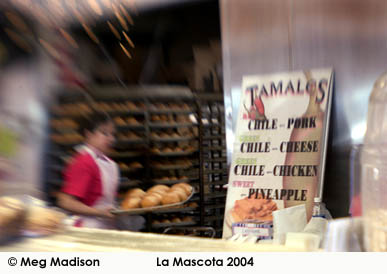
La Mascota Tamales Christmas 2004
Camera: Nikon 1DX, Aperature: Lensbaby F4, Shutter: 60 sec, ISO: 400

Adopt
Sneezy 2005
Camera: Nikon 1DX, Aperature: Lensbaby F4, Shutter: 125 sec, ISO:
200
|
Images
provided by Meg Madison are supplied by Women In Photography
International
See WIPI Recommend
|

Lensbaby
2.0 Product Specs:
Brighter, Sharper, Faster selective focus photography
- Available
in mounts for Canon EF, Nikon F, Pentax K, Olympus E1, Minolta Maxxum,
Olympus OM, Canon FD, Leica R, Minolta Manual, Sigma, Contax/Yashica,
and Screw mounts
- Focal
Length: right around 50 mm
- Focus
Type: Manual, fingertip, actually
- Optical
element: coated, high refractive index, low dispersion optical glass
doublet
- Aperture
Type: Interchangeable levitating magnetic apertures
- Apertures:
f2.0, f2.8, f4, f5.6, f8
- Nominal
Focus: approximately 18 inches
- Maximum
Focus: infinity and beyond
- Minimum
Focus: approximately 10 inches (achieved by pushing on the back of
the focusing collar)
- Size:
2.25" high x 2.5" wide
- Weight:
~3.6 oz.
- Manufacturer
Suggested Retail Price: $150
The
Original Lensbaby and Lensbaby 2.0 Compared
Lensbaby 2.0 is brighter, sharper, and faster
| |
Lensbaby
2.0
|
The
Original Lensbaby
|
|
Aperture settings |
f/2.0, f/2.8. f/4.0, f/5.6, f/8.0 |
f/2.8.
f/4.0, f/5.6, f/8.0 |
|
Optical glass element |
Coated, high refractive index, low dispersion optical glass doublet
|
Uncoated
single optical glass element |
|
Aperture system |
Levitating magnetically receptive aperture discs that float above
the optic |
Aperture
discs held in place with a friction fit rubber gasket |
Contact: Sam Pardue, Co-CEO, Lensbabies,
LLC 503-516-5569, sam@lensbabies.com
For release on March 21, 2004: 12:01 AM

WIPI
recommends this product to every photographer who wants to have the
best possible research for pricing their photography. It's a must
have program and will bring great clarity to your photography promotion
and contract negotiations. One of the most frequest questions in photography
relates to "HOW MUCH SHOULD I CHARGE..?" You won't have
to ask anyone that question again if you invest in yourself and purchase
this program. It's a great asset to photographers and image makers..!
For Immediate Release Contact: Therese Bagshaw
Director of Sales
E-mail: info@fotoquote.com
Cradoc Corporation Releases fotoQuote Pro 5.0
The Industry Standard Price Guide for Stock and Assignment Photography
Version 5.0 has over 80 new Categories with completely updated Pricing
information including new technologies. Also has a new Interface,
Find screen, Notes window, and more.
Point Roberts, WA – February 2004 – Cradoc Corporation,
a major developer of computer software for the freelance photographer,
today announced the release of fotoQuote Pro 5. FotoQuote Pro 5 is
an electronic price guide for stock and assignment photography. FotoQuote
Pro 5 is the only source of pricing information for photographers
that gives you powerful Coaching help in every one of its 218 pricing
categories. FotoQuote not only helps you come up with a fair price
for your image license, but also gives you the inside information
you will need to help you negotiate and close the sale.
“The changes in the photo industry are huge since we last released
the original fotoQuote in 1993,” said Cradoc Bagshaw, President
of Cradoc Corporation and Creator of fotoQuote. “I spent nearly
a year working on this update and I was surprised at how much time
it took to get a handle on what is currently happening in the photo
industry. I believe that there are two main reasons for the changes
I am seeing. The first is that two large stock agencies are dominating
the world markets. The other is that companies are using photographs
in many different ways because of digital technology and more targeted
advertising. The photo industry is transforming in major ways and
I wanted to be sure that fotoQuote Pro 5 would supply the photographer
with the information that he or she needs to understand and take advantage
of those changes.”
FotoQuote automates the process of creating a quote for stock photography
submissions. “Our research has shown that when a price quote
is given in writing instead of verbally there is a much higher chance
of getting the asking price,” said Bagshaw. “ There are
fewer problems, including copyright infringement or rights grabs,
if the photographer is willing to take the time to send the client
the correct paperwork outlining the exact details of the job, including
usages and rights that are to be granted.”
The Coach section is a very popular feature of fotoQuote and it’s
packed full of more negotiating and pricing information than ever
before. It’s been compared to attending a weekend pricing seminar.
"FotoQuote is the number one program to help photographers gain
a clear picture on how to price their photographic images. Most photographers
would be nuts if they don’t have fotoQuote, “ said photographer
Jean Ferro, the President of Women In Photography International.
Among fotoQuote Pro 5’s new features are:
New Categories: There are over 80 new categories for a total
of 218. There are dozens of new categories that deal with new technologies
like, Film, Web, CD/DVD and Television.
New Interface: Using fotoQuote is greatly simplified. When
creating a quote you simply click a category tab: Advertising, Corporate,
Editorial, Electronic, etc, and select the usage you want. FotoQuote
once again runs in a single window making it easy to use with other
programs.
New Find Screen: There are so many categories in fotoQuote
Pro 5 we’ve added a new find screen that makes finding usages
easy. Just type in a word or phrase, click the find button, and you
will get a list of usages from throughout the program that match.
New Notes Window: Each of fotoQuote’s main categories
now has a notes window that lets you keep multiple notes with sales
information for each of your transactions in that category.
New Updated Pricing: All of the prices have been carefully
reviewed from actual sales records, and raised or lowered to reflect
the current market.
“Thanks for all your good work. I have used fotoQuote many times
to price sales and it has been invaluable at protecting me from seriously
under pricing my work. It gives me the confidence to offer a price,
based on your database, then ‘clam up’ and let the client
do the rest of the talking. Plus your helpful tips and tutorials on
pricing unusual uses, negotiating and all the rest of it are a godsend
for those of us slogging it out in the freelance market,” said
Jim Lawrence, photographer and writer.
Priced at $149.95, fotoQuote Pro 5 is an excellent value ($139.95
for the download version). An upgrade price for registered owners
of fotoQuote or fotoBiz is also available. Please view our web site
www.fotoquote.com or
call us at 360-945-1380 for more specific details on upgrade pricing.
By popular demand fotoQuote is now available once again as a standalone
application.
Founded in 1993 Cradoc Corporation is a leading developer of computer
software for the freelance photographer. Cradoc Corp also develops
fotoBiz the complete business management solution for the freelance
photographer. For more information visit www.fotobiz.net.
www.photoquote.com
Cradoc Corporation
PO Box 1310
Point Roberts, WA 98281
Phone: 360-945-1380
Email: info@fotoquote.com
 A
REVOLUTION IN
LOMOGRAPHY.
The Lomolitos are single-use cameras
- disposable in cost and simple construction, but absolutely priceless
in sheer photo-impact. For the first time ever, a compact throwaway
(or more accurately, "throw to the developer") camera has
been fitted with our color-gel flash apparatus - resulting in the
hectic colorsplashing effects that we have all grown hopelessly addicted
to. Allow us to break it down: A
REVOLUTION IN
LOMOGRAPHY.
The Lomolitos are single-use cameras
- disposable in cost and simple construction, but absolutely priceless
in sheer photo-impact. For the first time ever, a compact throwaway
(or more accurately, "throw to the developer") camera has
been fitted with our color-gel flash apparatus - resulting in the
hectic colorsplashing effects that we have all grown hopelessly addicted
to. Allow us to break it down:
COLORFUL
The distinguishing feature - Lomolitos includes an integrated
color filter that can be switched on or off at will. Instantly, you
can add a burst of wild colored light into both your daytime and nightime
exposures. Each Lomolitos includes one of four tasty colors - yellow,
blue, red, or green.
CHEAP
Not cheaply made, but cheaply priced. Outside of being easy on
the purse, the low price of Lomolitos allows you to experiment with
each individual camera at will. Fiddle with the lens, try a crazy
mounted filter, play with the rear door - each Lomolitos begs to be
explored and modified. And the best news: the more you get, the cheaper
they become!
EASY
Lomolitos are small little things - tiny in weight and size -
that fit just about everywhere. The lens is focus free, and the color
gel needs merely a moment's attention to flick on and off. Given this
conveinence, there's no reason not to have a Lomolitos at the ready
for every given moment - ready to instantly slap your subject with
a burst of colored light and record a quick Lomograph through its
beady lens. Once your roll is finished, drop off your entire camera
with any 35mm developer.
MULTIPLE
Lomolitos flip the usual equation of one camera with multiple
rolls of film over to many cameras available simultaneuosly. This
means: color-splashed pictures from one hand with green and the other
with blue, a group of your 30 closest friends lighting up the party
all at once, one camera with a clear lens and one with a lens painted
with nail polish for before-and-after portrait, a camera always stashed
in your car for those unexpected roadside lomographs, exchanging a
Lomolito with your international friends to yield a few Lomographs
from each country, never reloading when time and Lomographic necessity
is of the essence, heart-pounding Lomolito-duels with your photographic
adversaries, and full-scale Lomographic power at your fingertips when
and wherever you need it!
Lomolito On!
http://shop.lomography.com/lomolitos/
 Find
Info on the latest Digital Cameras Find
Info on the latest Digital Cameras
Canon - Fuji - Kodak - Nikon- Olympus
- Minolta - Sony
Latest digital camera reviews /specifications/ previews:
News
Reviews Cameras Timeline Buying Guide Side-by-Side Galleries Forums
Search Learn Glossary Feedback Newsletter Links
Digital Photography Review Where is where you'll find all the latest
in digital photography and imaging news, reviews of the latest digital
cameras and accessories, the most active discussion forums, a large
selection of sample images, a digital camera buyers guide, side-by-side
comparisons and the most comprehensive database of digital camera
features and specifications. Make us your home page or add us to
your bookmarks.
About the Site
Digital Photography Review™ is an independent resource dedicated
to the provision of news, reviews and information about Digital Photography
and Digital Imaging published at the Internet address www.dpreview.com™.
Digital Photography Review is a fully owned website of Askey.Net Consulting
Ltd. dpreview.com is edited and maintained by Philip & Joanna
Askey.
Digital Photography Review was established in December 1998, from
simple beginnings grew a large and popular site, as time went on we
gradually built the site up to include our vast digital camera database,
timeline, forums, galleries a glossary and learn section. Of course,
the core of the site are the all-day news updates and regular in-depth
digital camera product reviews.
These days the site is one of, if not the, premium digital photography
site with an audience of nine million unique visitors a month
reading over fifty million pages. The site really has sky rocketed
since those early days at the end of 1998.
One of the keys to the site is its long term stickiness, users bookmark
and then return regularly, over 60% of our daily visitors come from
their bookmarks / typed in URL. Many thanks to all my regular visitors
and welcome onboard to the new visitors.
dpreview Editor, Phil Askey,
WIPI Highly recommends you visit dp
www.dpreview.com
SPONSORED
BY: WIPI, International Photography
Awards
and the LUCIE AWARDS
|

