|
"The
Portrait" ONLINE
Submissions:
Proceed to Form
Vertical
image cannot exceed 7 inches or 500 pixels at the tallest
point
SQUARE
image no larger than 7" x 7"
or 500 x 500 pixels
SUGGESTON:
untitled images are best "with a title" for everyone involved,
jurors, handlers, etc. After you the Image Size window to resize your image, go back to the menu bar to the "File" drop down menu.. and click SAVE AS, click copy and either change the name in the "Save as" window, or save as a copy and it will add "copy" to the original file name. You may want to adjust your title in the save as window, so that you keep your original file intact and create a new one savd as the new size you need for submission. When you are ready to upload, you will browse, go to the folder on your desktop whre you prepared the images for submission and browse for the image inside the folder, Example: ASmith_01_RedHouse.jpg This example: Adobe PhotoShop7, PLEASE NOTE your image can be 500 or 504 pixels high / 7" widest edge (Verticle, Horizontal or square)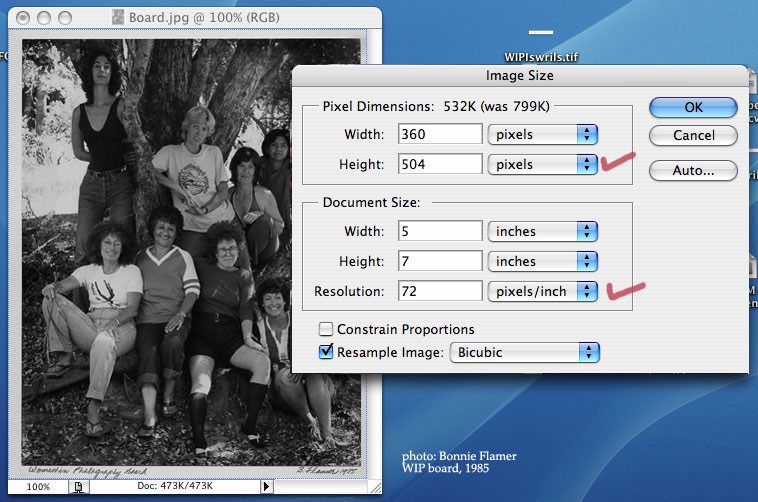
SEE WIPI Historical Profile for information about original board starting in 1981 * Images cannot exceed 7 inches or 500 pixels at their widest point Make sure your file is marked JPEG, if it's TIFF.. change it to FORMAT: JPEG
Save file without layers...
If
you get this window, You do not want to save your files with any layers..
just say NO..
TOTAL
image size, based on a |
|
Celebrate
our 25th Anniversary with us
!
Women In Photography International promotes the visibility of women working in the photographic arts through our online galleries, F2-eZine feature stories, education and community outreach. WIPI is a 501.c.3 organization |
|
JOIN
WIPI |